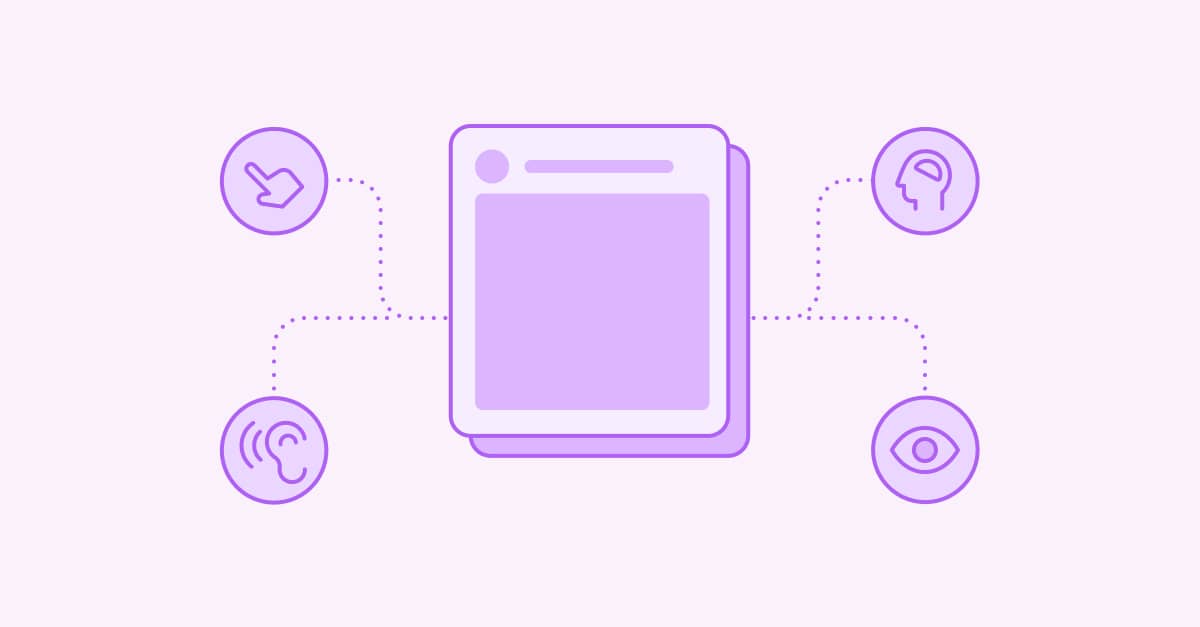When scrolling through TikTok, it becomes apparent that live streams are gaining more popularity and traction. Formerly considered a secondary content format, it is now widely regarded as one of the best ways to interact in real-time, increase engagement, and reach new audiences. Plus, you can even raise money for your favorite charities.
In the era of social entertainment, brands must communicate creativity and authenticity in order to attract and retain audiences, and many strive to do this live through Q&As, product demonstrations, etc. The process is as simple as turning the camera on and starting talking, but we'll cover the technical steps in this post.
Why You Should Go Live on TikTok
With over 1 billion users, TikTok's popularity is driving marketers to invest in the channel due to its high engagement rates. In the wake of the decline of targeted advertising, strong organic content is paramount for your brand to stay competitive, and TikTok provides brands with an effective platform to accomplish just that.
Brands and creators can use TikTok's LIVE feature to engage with their audiences directly on-the-spot, resulting in more authentic and long-lasting relationships that lead to customer engagement. Customers value direct conversations and real-time insights, but brands can also benefit from these discussions as they can learn about their audience and use this information to improve their future marketing campaigns. Marketers who genuinely understand the value of TikTok for business will succeed in today's social media landscape.
How Do You Go Live on TikTok?
Now that you know the benefits of live broadcasting, it's time to start! Follow these simple steps to get started and learn how to go live on TikTok:
Step 1
On your device, open the TikTok app and log in. The app can be downloaded from the App Store and Play Store if you do not already have it. Once you’re logged in, you can open the camera by clicking the + sign at the bottom of the screen.
Step 2
Your screen will now display your camera and various options. Swipe left beneath the red capture button and tap the "LIVE" option.
Step 3
You can now customize your profile picture and add a title to your live video. Keep your TikTok LIVE title brief and concise since you only have around 30 characters to tell a viewer what they can expect. The title and image can always be changed later.
Step 4
When preparing, you will notice that you can add effects and filters and flip the camera back and forth to enhance your video.
Step 5
You're almost there. Once you are happy with the image and title, tap the "Go Live" button, and you are live on TikTok after a three-second countdown. Your followers will be notified that you're live, and new audiences will be able to find you and tune in.
If you don't see the 'Go Live' button, check that you have met all the requirements for TikTok LIVE. If you have, there might be too many live streams going on at the same time, and you can try again after a few minutes.
Step 6
You can share the LIVE on other social media platforms by clicking the right-pointing arrow on the right-hand side of your screen. Throughout your LIVE, you can also continue to change the filters and effects.
When you're ready to end the LIVE, tap the power button in the top-right corner, then click 'End now'. You will now see a summary of your stream with the number of viewers and followers
How to Get Live Access on TikTok
In order to use the LIVE feature on TikTok, there are two requirements you must satisfy. Firstly, you must be at least 16 years (something which is determined by the birthdate you enter when you create your TikTok account), and secondly, you need a minimum of 1,000 followers.
How to Go Live on TikTok without 1000 Followers
In case you do not have 1000 followers yet, but still want to go live, you can submit a ticket to TikTok, and a representative will contact you within 48 - 72 hours. They may grant you access to create lives depending on your account, but this cannot be guaranteed.
If that doesn't work, start working on gaining more followers. To learn how to be successful on TikTok, read our blog or check out our TikTok Management solutions, which can help inform and monetize your short-form video strategy with actionable insights.
What Is a Moderator on TikTok Live
Even with community guidelines in place on all social platforms, some negative behavior can still occur. TikTok, however, is taking a new approach to combat these concerns. TikTok Lives allows brands and creators to assign 'Live moderators' (up to 20) who will manage their streams and shut down unwanted interactions while responding to relevant comments and maximizing engagement. The result is a more professional environment where audiences can have their comments heard and answered, while broadcasters have more control over their content.
Best Practices for Going Live on TikTok
Before going live, here are some tips to boost the quality of your content.
- Timing
In the same way, you schedule your TikTok posts and consider the time when your audience is more likely to see and interact with your content, you also have to consider the same thing when you go LIVE. Consider a time when these people will have the time and space to tune in and stay with you from beginning to end.
- Length of time
Although live streams are limited to 60 minutes, TikTok recommends 30 minutes as a sweet spot. It should give you enough time to communicate everything you want and keep your audience interested.
- Keep active
You should post a video ahead of your LIVE stream. Viewers can use this to enter your stream directly via the 'For you’ feed if they see a video you've posted during your LIVE.
- Lighting & sound
Poor lighting and sound can distract viewers and make it difficult to see and hear what's happening. Before recording, ensure you have good lighting and a quiet place without background noise.
- Internet connection
Testing your internet connection is a good idea before going live. A steady internet connection is crucial for live videos, so finding one that is consistent is useful. When your connection is poor, you risk losing viewers.
- Plan it out
The key to success is preparation. Before you go LIVE, think about what you want to accomplish. A script isn't necessary since viewers can tell when something isn't authentic, but having an idea of what your stream will be about can help you stay focused.
- Engage your audience
The ability to multitask can sometimes be challenging, but don't forget to engage your viewers. Going live can help you build your relationship with your audience, whether you're answering their questions or responding to comments. If keeping up with comments is difficult, you may want to consider moderators to relieve some of the strain.
How Dash Hudson Can Help Your TikTok Strategy
If you're still not seeing success with TikTok despite everything we've discussed so far, you may be missing out on valuable data. With actionable insights and easy-to-use e-commerce tools, Dash Hudson offers marketers exclusive solutions to grow and win on TikTok. From managing your community, scheduling and adding links to your bio, to curating trending sounds on TikTok on a weekly basis to help inspire you. We’ve got it all covered. Using our customized content reporting to help you understand your performance on a macro and micro level, you can take your TikTok strategy to new heights.
FAQs
Why can't I go live on TikTok?
If you’re wondering how to get live access to TikTok, there are a few hurdles you have to jump through before getting access. You must be at least 16 years old (determined by your birthdate when you create your TikTok account), and you must have a minimum of 1,000 followers.
How many followers do I need to go LIVE on TikTok?
If you’re wondering how many followers you need on TikTok to go live, a minimum of 1,000 followers is required. To learn how to grow your TikTok, read our blog or check out our TikTok Management solutions.
How to pin a comment on TikTok LIVE
You can pin comments on a TikTok LIVE by first turning on the Q&A feature at the bottom of your screen. If someone asks a question, a pin icon will appear next to their comment, which you can click to pin. You can also tap on the Q&A feature again, and then tap on the question to pin it.